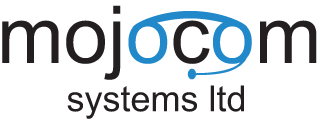Our website has been designed with accessibility in mind. As such, we have tried to ensure that we fulfil all of the W3C accessibility guidelines. We have made every effort to make this website accessible to all people regardless of their abilities or disabilities.
The site can be accessed using technologies other than standard web browsers, such as screen readers, mobile phones, etc. If you have any issues using the site, please contact us and we will be happy to try and help you rectify the problem.
Operating systems
If you wish to optimise your operating system for easier accessibility, then you can find out more at: http://www.bbc.co.uk/accessibility
For Windows machines:
http://www.microsoft.com/enable/ http://www.bbc.co.uk/accessibility/win/sub_root.shtml
For Apple machines:
http://www.apple.com/accessibility http://www.bbc.co.uk/accessibility/mac/sub_root.shtml
For Linux machines:
http://www.bbc.co.uk/accessibility/linux/sub_root.shtml
Font size
The site has been designed so that the text can be altered to a size you are comfortable with. This can be done directly by modifying the text size setting in your browser.
In Internet Explorer:
1. Select ‘View’ from the main menu 2. Select ‘Text Size’ from the drop down menu 3. Select your preferred text size
Alternatively, in Internet Explorer from version 7 onwards, you can also use the zoom feature located in the bottom right hand corner of the Internet Explorer window.
In Netscape or Firefox:
1. Select ‘View’ from the main menu 2. Select ‘Text Size’ from the drop down menu 3. Select ‘increase’ or ‘decrease’ to reach your preferred text size
Viewing the site
This site has been designed for a screen resolution of 1024 x 800 pixels or greater. It is designed to be compatible with:-
- Versions 6.0 and above of Internet Explorer
- Versions 6.0 and above of Netscape
- Versions 7.0 and above of Opera
- Versions 1.0 and above of Firefox
You should still be able to access the information on this site with older versions of the browsers listed, but the appearance of the site may be affected. To obtain an up-to-date version of your browser, please connect to the manufacturer’s website and follow their instructions.
You can download Firefox for free from: http://www.mozilla.org/products/firefox/
Using the site
The main navigation menu is at the top of all pages and contains links to all the important areas of the site. Clicking on the tabs will take you to your selected area. Sub-menus are located at the left side of all pages and will direct you to the information contained within those links.
Before you can access some areas of the site, you will need to log in. To receive log in details you will need to complete the registration form on the website homepage to register as a user.
If you are using an old browser, a screen reader or a text browser, you will be presented with links at the top of all pages: one that will take you straight to the content on that page, and another to take you to the site map.
Downloading information
Some documents that may be downloaded on this site are provided in Adobe PDF format. In order to view these documents, you will require the Adobe Acrobat Reader plug-in for your browser. Adobe Reader is a standard plug-in and may be already installed on your computer. If not or if you have an older version, you can download Acrobat Reader for free from www.adobe.com.